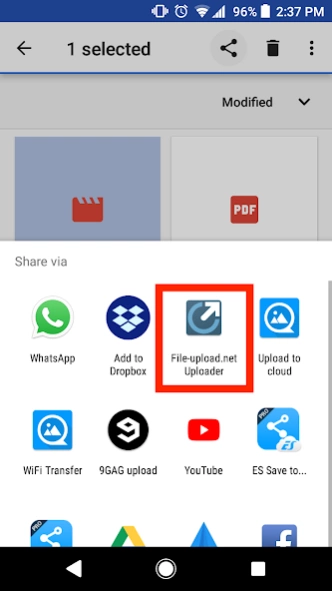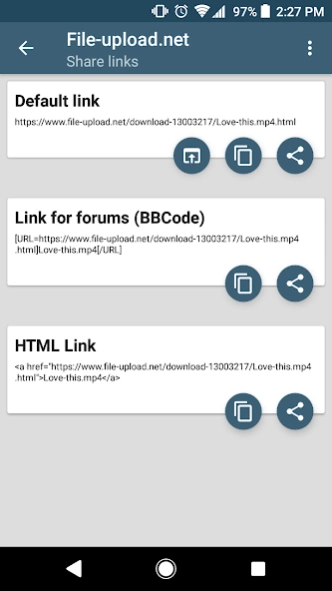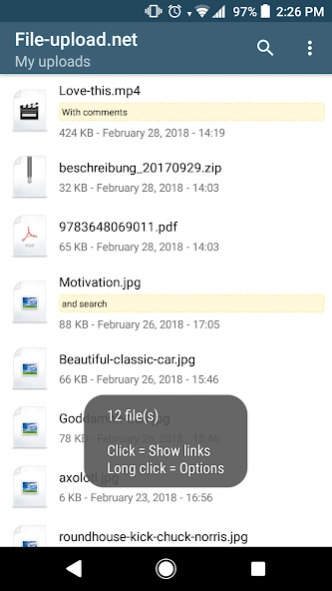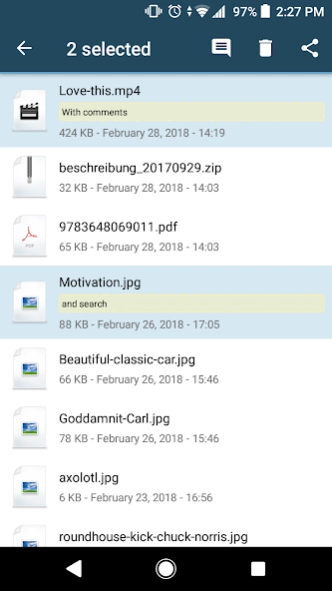File-upload.net Uploader 4.1.3
Free Version
Publisher Description
File-upload.net Uploader - Share even large files with one click from your Android device
Adds the free file hosting service of file-upload.net to the "Share" menu of files. Allows to easily upload files and copy BBCode, HTML and normal link to the clipboard for instant use in forums or in eBay listings.
Perfect to share files up to 1000 MB wherever you are. Upload once and re-use the links several times, saving a lot of traffic. Create a library of linkable files on your smartphone.
Features:
=========
- Upload one or multiple files from gallery or file-explorer
- Upload files to your account
- Copy&Share links in various formats for instant use
- Receive links via email (optional)
- History of your uploads to re-use previous uploads
- Delete in history also deletes file on server
IMPORTANT:
==========
The file-upload.net terms and conditions apply for all uploads made with this app (available on www.file-upload.net)
This app is not supported by file-upload.net, so please send an eMail to android@twofingersapps.de if you have any feedback or problems. Also don't use the market comment for problem reports!
This app is a private project and not affiliated with file-upload.net in any way, but was developed with kind permission of file-upload.net.
About File-upload.net Uploader
File-upload.net Uploader is a free app for Android published in the System Maintenance list of apps, part of System Utilities.
The company that develops File-upload.net Uploader is Twofingers Apps. The latest version released by its developer is 4.1.3. This app was rated by 3 users of our site and has an average rating of 3.7.
To install File-upload.net Uploader on your Android device, just click the green Continue To App button above to start the installation process. The app is listed on our website since 2019-11-18 and was downloaded 178 times. We have already checked if the download link is safe, however for your own protection we recommend that you scan the downloaded app with your antivirus. Your antivirus may detect the File-upload.net Uploader as malware as malware if the download link to de.twofingersapps.fileupload is broken.
How to install File-upload.net Uploader on your Android device:
- Click on the Continue To App button on our website. This will redirect you to Google Play.
- Once the File-upload.net Uploader is shown in the Google Play listing of your Android device, you can start its download and installation. Tap on the Install button located below the search bar and to the right of the app icon.
- A pop-up window with the permissions required by File-upload.net Uploader will be shown. Click on Accept to continue the process.
- File-upload.net Uploader will be downloaded onto your device, displaying a progress. Once the download completes, the installation will start and you'll get a notification after the installation is finished.